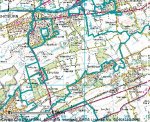my current job at work is build a database containing every settlement in the uk with a population of 4,000+. i have started breaking down the data first in scotland, please see the 2 attached excel spreadsheets - the first shows 1 council which i have broken down into settlements of 4000+, and the other shows that council's various 'wards' and their populations ..... to go with each ward in the excel spreadsheet i have to provide a jpeg image showing the ward clearly (again, example of image supplied) ......
now i'm getting all the info relatively quickly, but the problem i am having is finding what the best way of putting all this info together is? i first used work and put the statistics alongside each image, but this was taking too long to do ..... and since then i have used powerpoint, with an image of each ward being presented on a seperate slide with the data copied next to it ..... the problem being with this is that for each council the powerpoint file will be near on a whopping 5MB, so i cant be sending 1000's of 5mb files to our clients .....
what then is the best proggy to use to put all this together? i can use access but am not fluent in it so it could take a while, but presumably this is the best way of whacking everything together? if so, how do i import images into the database?
cheers for any info they should be paying you lot for this n'all
they should be paying you lot for this n'all 
Danny
edit: cant attach excel spreadsheets on ere :S .... but you get the picture
now i'm getting all the info relatively quickly, but the problem i am having is finding what the best way of putting all this info together is? i first used work and put the statistics alongside each image, but this was taking too long to do ..... and since then i have used powerpoint, with an image of each ward being presented on a seperate slide with the data copied next to it ..... the problem being with this is that for each council the powerpoint file will be near on a whopping 5MB, so i cant be sending 1000's of 5mb files to our clients .....
what then is the best proggy to use to put all this together? i can use access but am not fluent in it so it could take a while, but presumably this is the best way of whacking everything together? if so, how do i import images into the database?
cheers for any info
 they should be paying you lot for this n'all
they should be paying you lot for this n'all Danny
edit: cant attach excel spreadsheets on ere :S .... but you get the picture