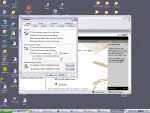Since I changed from my pc to the mrs' laptop to save space my msn program has been bobbins.
Every time I launch Outlook Express it launches msn and signs me in automatically, which is fine most of the time, but it does it when I'm out and the mrs logs on....
I've looked in all the usual places to make sure all the automatic log ins are disabled and they are...
 . WTF can I do, if anything, to turn it off and stop it running everytime I check my email??
. WTF can I do, if anything, to turn it off and stop it running everytime I check my email??
Also my msn window is bobbins compared to the previous one. I can no longer see my pictures in the right hand side for example, yet msn tells me I have the most up to date version...?
Sorry, I'm a total pc fuckwit. All help is greatly appreciated
Mart

Every time I launch Outlook Express it launches msn and signs me in automatically, which is fine most of the time, but it does it when I'm out and the mrs logs on....
I've looked in all the usual places to make sure all the automatic log ins are disabled and they are...
Also my msn window is bobbins compared to the previous one. I can no longer see my pictures in the right hand side for example, yet msn tells me I have the most up to date version...?
Sorry, I'm a total pc fuckwit. All help is greatly appreciated
Mart